Session Notes allow you to summarize and record notes from your appointments with clients. You can choose between sharing the notes with clients or keeping them private.
Session Notes can also be applied on the Group Level. Group Appointments let you schedule an appointment for a Group (most often a conference call, video chat, or webinar). Group Session Notes naturally accompany these, allowing you to record your observations on the Group Appointment for the record.
Adding Group Session Notes
To create a Group Session Note, click the plus sign next to Group Stream, then click +Session.
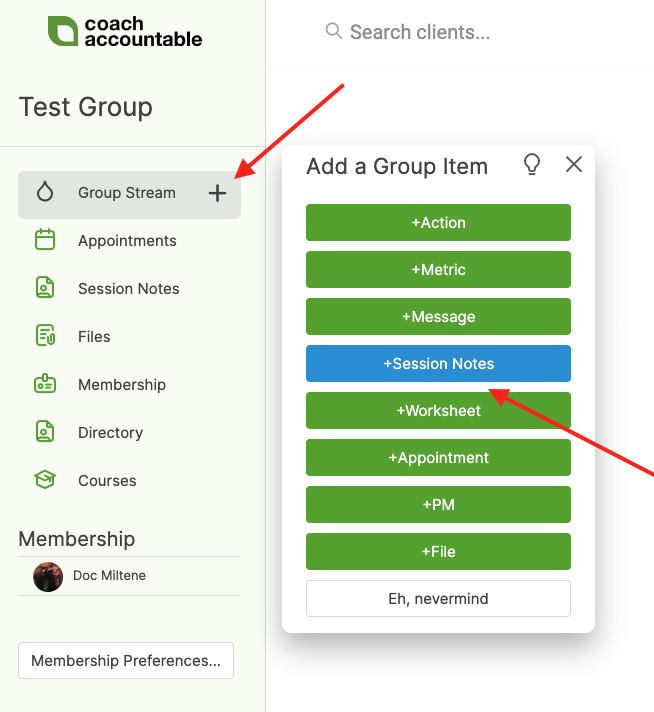 From here, select the Session Template to work from, then hit Begin. Filling out the note works just like one for an individual client. Save progress when necessary, then when you're ready, click Complete to finish the Session Note.
From here, select the Session Template to work from, then hit Begin. Filling out the note works just like one for an individual client. Save progress when necessary, then when you're ready, click Complete to finish the Session Note. The selection at the bottom will default to "Generally visible" or "Private, for my eyes only" based on your selection in the Session Note Template in your Library. You can change that visibility selection for each Session Note that you create for each individual or group, however.
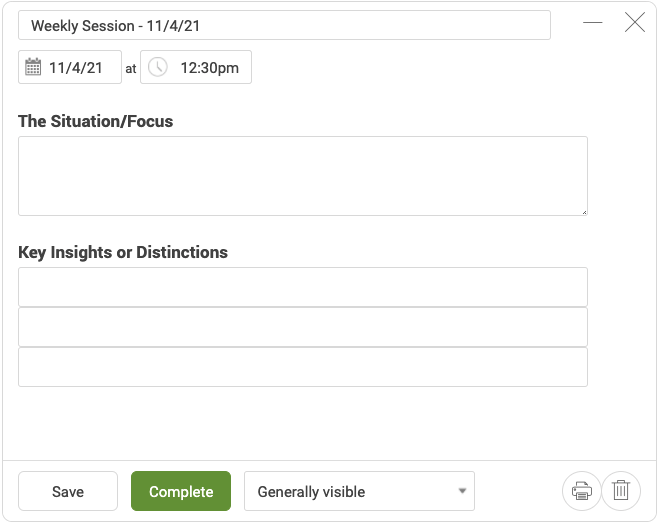
After you mark the Session Note complete, choose to send them via email to all or some members of the group, including a personal note if desired.
Viewing Group Session Notes
Session Notes appear in the Group Stream, easily viewable by your Group if you've chosen "Generally visible". The group will be able to comment on the Session Note as well. When paired with Group Appointments, Group Session Notes are a great way to create valuable dialog around what happened during the Appointment, especially for anyone who wasn't able to attend.
If allowed, group members can comment on the notes and have a discussion using the "Add a comment..." button.
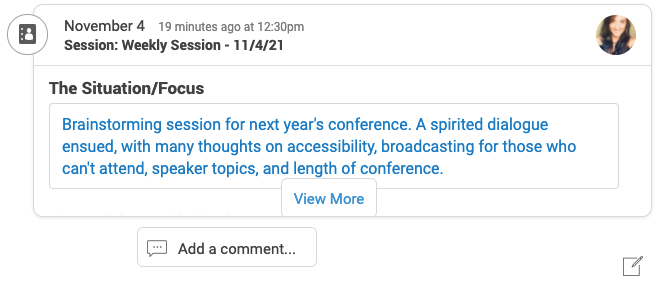
Editing a Group Session Note
To edit a Group Session Note, including changing the visibility level, click the edit icon in the lower right. From here you can also delete the Group Session Note if desired.