If you'd like to send a CoachAccountable item (Actions, Metrics, Worksheets, Messages, Files, Session Notes) to multiple clients at once, simply place those clients in a Group.
In fact, it's a good idea to have an "admin-only" Group whose sole purpose is to deliver items in bulk without clients even knowing they are in a Group at all.
You can disable clients from viewing and participating in the Group when setting it up or by going to the Participation tab of the Group Settings and unchecking the box to 'Enable clients to view and participate in this group':
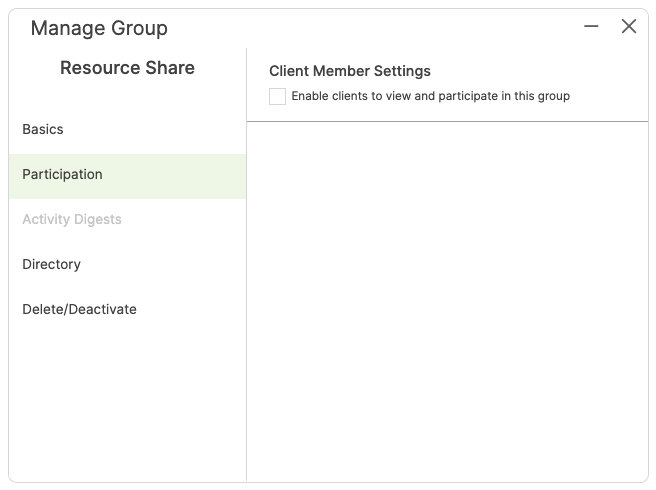
Assign and/or share your item(s) by clicking the plus sign next to Group Stream. You can even use this method to create Appointments for multiple clients at once.