The "when" of monthly recurring invoicing is generally straightforward, BUT one might wonder:
If invoicing starts on the 31st of a given month, how does the billing date shake out for subsequent months that DON'T have 31 days? Does it happen on whatever is the last day of that next month? Or does it roll forward to the 1st of the next next month?
Answer: It's generally more like the 1st of the month for the subsequent month, and then the 1st of each month going forward.
For example, if someone enrolls in an Engagement on the 31st of
October, the next invoice will be scheduled for the 1st of December and
will remain on the 1st of every month thereafter.
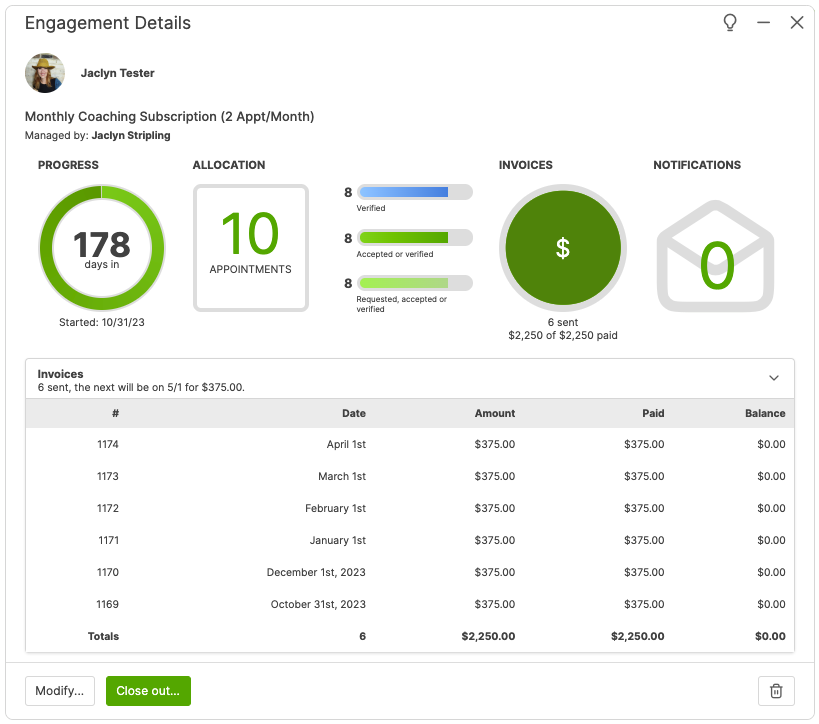
January 31st gets a tad weird with February having fewer than "just one day less" than the preceding month: the math in that situation (and really all such situations, i.e. wherein the following month has fewer days that the day of the current month that you're jumping forward a month) works as: to get the next next month, take the day of the current month and jump that many days ahead. So January 31st jumps to March 3rd most years (and to March 2nd in leap years).
Again, this only applies when jumping a head to a subsequent month that doesn't have enough days for the day of the month you're currently at, so a monthly invoice on the 28th (and every other lessor day of the month) works just as you'd expect it.
Jumping from January 31st to March 3rd?! That's weird!
That's a fair take on the situation! This is the exact monthly billing logic that CA uses for its subscription billing. It's geared to be as maximally- and unambiguously-fair to the paying customer, ensuring that no customer EVER gets the short end of the stick when they pay for a monthly service, whatever fluctuation in the number of days in the months.
That said, if you don't like that logic, CA's method of automatically generating the date for that next monthly invoice is something you can readily override. As desired, by clicking the "Modify..." button for that Engagement you can manually change that next invoice date to whatever you like. :)