You can customize the header and footer text, background color, and the template of emails CA sends out.
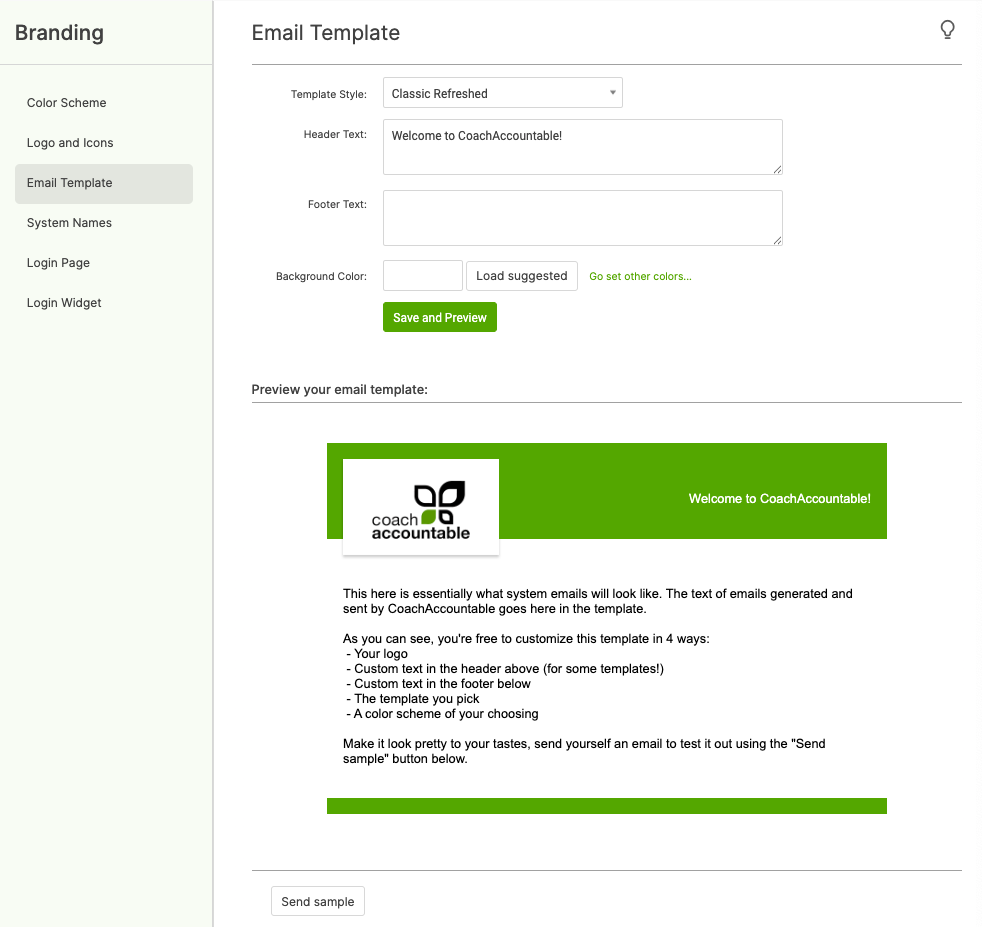
Clicking Load suggested lets the system choose the color for you based on your current color scheme. The logo is customized through the Logo and Icons page.
Click Save and Preview to save and load your changes. Send a test email to yourself by clicking Send Sample.
Note: Depending on the template, certain editable parts of the email may or may not show.