To message some or all of your coaches, go to the Team Admin page. Go to the Team Members tab, and click the envelope icon:
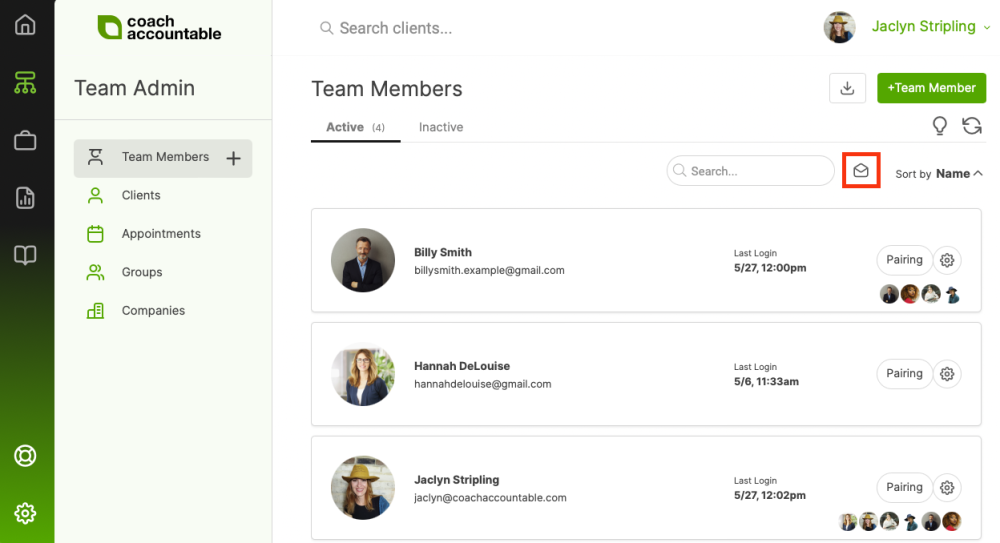
You can choose to message all or some of your coaches. To create a message using the full WYSIWYG, click Enable formatting.
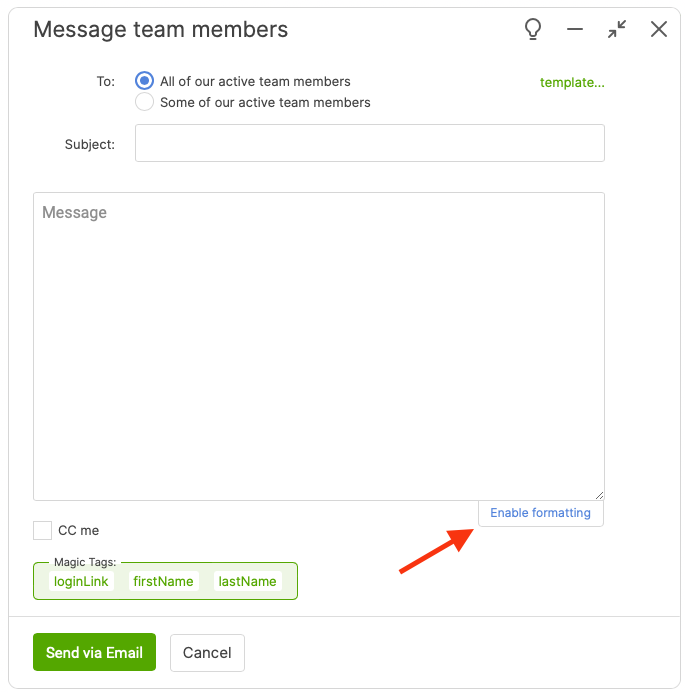
Note the Magic Tags available to use at the bottom. the loginLink is a handy way to help coaches who have trouble logging in by inserting a one-click login link for coaches to use.
If you want a copy of the message you're sending, click the box for 'CC me'.