If you've got more than one CoachAccountable account, and are trying to connect each of them to your one Zoom account, it's unfortunately not going to go well.
CA has no problem with it. But whether a bug or something intentional (and we might sardonically assume that it's intentional for biz dev reasons :), Zoom will ALWAYS and automatically sever the connection with one CA account when you try to connect it to another.
This is not for lack of trying on CA's part. See this except from a lengthy exchange in this thread on the Zoom Developer forum:
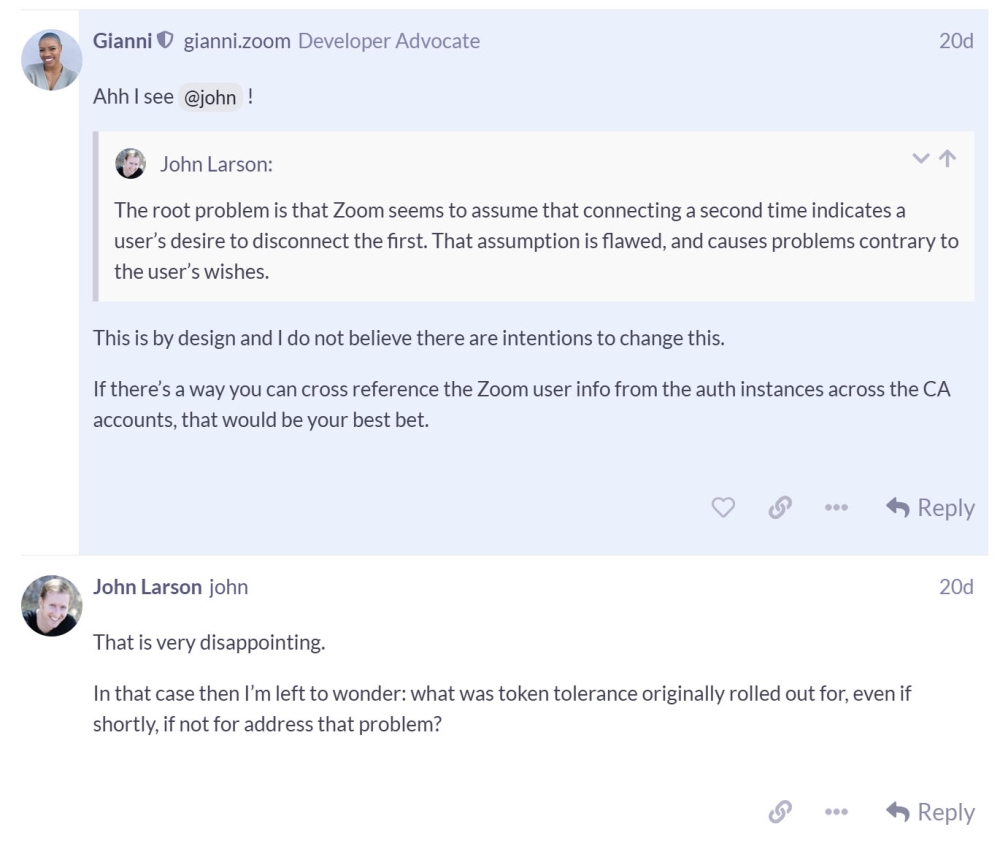
Unless I am mistaken in my read of the greater-than-one token tolerance functionality, Zoom HAD a solution to this problem in fall 2023, and pulled it after roughly 6 months. To hear this last word and then be ghosted around my question in return is frustrating to say the least.
Sigh.
Workarounds
Happily, CoachAccountable offers a solution to connect your Zoom account just once, and then share that connection with any other CA account.
If you have already connected your Zoom account in one CA account, then from that account, navigate to Settings >> Appointment Config >> Virtual Meetings area. There, under your Zoom connection, you'll see a "Connection sharing..." button. Click it, and then copy the token.
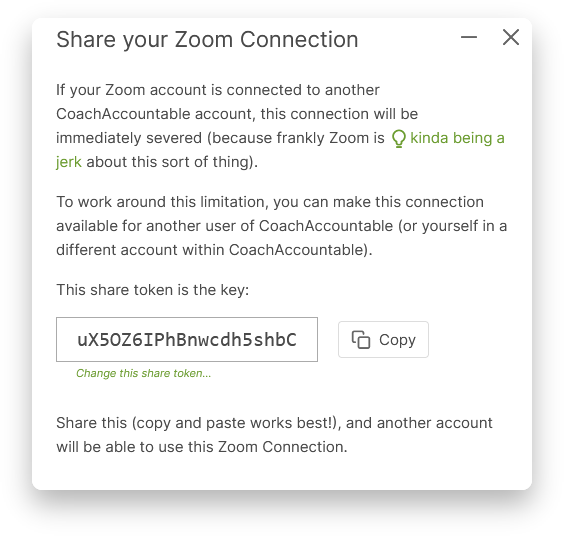
Next, in your other CA account, navigate to the Virtual Meetings area, and click on the "Yep, connect via Zoom Connection token!" button. Paste the code, and then click the Connect it! button.